
How to Use AI for Effortless Note Taking in 2024
Introduction
Artificial Intelligence (AI) has transformed many aspects of our daily lives, including note-taking. In 2024, AI note-taking tools have become an essential part of modern workflows, offering unmatched ease and efficiency. These tools don't just record conversations; they understand context, extract actionable insights, and even summarize key points for better information retention.
In this article, we'll explore how you can use AI to effortlessly take notes in 2024. We'll cover:
- Key features of AI note-taking tools
- Integration with platforms for a personalized experience
- Additional considerations for effective AI note-taking
- Tips for maximizing the benefits of these advanced tools
- A glimpse into the future of note-taking with AI and an invitation to explore ThetaWave AI’s early access program
By the end, you'll have a comprehensive understanding of how leveraging AI can transform your note-taking process into a seamless, efficient experience.
Key Features of AI Note-Taking Tools
1. AI Meeting Assistants
AI meeting assistants have changed how you handle and record your meetings. Tools like Fireflies, Avoma, and Otter.ai use advanced speech recognition algorithms to record and transcribe meetings in real-time. This capability is particularly useful for:
- Recording and Transcribing Meetings: You no longer need to worry about missing key points during a discussion. These AI tools capture every word spoken, ensuring that all information is accurately documented.
- Extraction of Actionable Insights: Beyond simple transcription, AI meeting assistants can analyze the content of your meetings to identify and extract actionable insights. For example, they can highlight tasks that need follow-up or important decisions made during the conversation.
By automating these tasks, AI meeting assistants not only save time but also enhance the accuracy of your meeting notes, allowing you to focus on the discussion itself rather than note-taking.
2. Transcription and Summarization
Accurate transcription is critical for effective note-taking, especially when dealing with lengthy meetings or lectures. AI-powered tools excel in this area due to their ability to:
- Transcribe Spoken Words Accurately: High-quality transcription tools use sophisticated algorithms to convert speech into text with remarkable precision. This means you get a reliable text version of your discussions without the effort of manual note-taking.
- Summarization for Better Information Retention: The summarization feature is another significant advantage. Instead of sifting through pages of transcripts, you get concise summaries highlighting the most important points. This helps improve information retention and makes it easier to review key takeaways from any meeting.
Using summarization tools enhances productivity by allowing quick access to essential details while ensuring that nothing important gets overlooked.
These features demonstrate how AI note-taking tools are transforming traditional workflows into more efficient and effective processes.
Integration with Platforms and Personalized Note-Taking Experience
Seamless Integration with Popular Video Conferencing Platforms
AI note-taking tools have changed the way notes are created in real-time by working smoothly with popular video conferencing platforms. Whether you're using Zoom, Google Meet, or Microsoft Teams, these tools can automatically transcribe and organize your meeting discussions.
Fellow, Reflect, Collaborative Capabilities
AI-driven note-taking platforms like Fellow and Reflect offer tailored features catering to individual user needs, enhancing both personal and collaborative workflows.
Key Features:
- Fellow: Known for its focus on meeting productivity, Fellow integrates AI to generate accurate notes, track action items, and facilitate follow-ups. The platform's collaborative capabilities allow team members to contribute to the notes in real-time, making it a preferred choice for dynamic work environments.
- Reflect: This tool emphasizes personalized note-taking experiences. It uses AI to analyze your habits and preferences, tailoring its features to suit your style. Reflect’s ability to sync across devices ensures that your notes are always accessible and organized.
Real-Time Collaboration on Notes Among Team Members
Real-time collaboration is a standout feature of modern AI note-taking tools. By allowing multiple users to edit and update notes simultaneously, these platforms foster teamwork and ensure that all relevant information is captured accurately.
Benefits of Real-Time Collaboration:
- Note Formatting: AI tools automatically format notes for clarity and readability. This includes bullet points, headings, subheadings, and even color-coding for better organization.
- Note Organizing: Advanced algorithms categorize notes based on topics discussed, making it easier to retrieve specific information later. Customizable tags and search functionalities further enhance note management.
Incorporating these cutting-edge features into your workflow can significantly improve productivity. By leveraging seamless integrations with video conferencing platforms and utilizing personalized note-taking experiences through tools like Fellow and Reflect, you can ensure that your meeting notes are not only accurate but also actionable.
Additional Considerations for Effective AI Note-Taking in 2024

Grammar Correction and Voice-to-Text Transcription
AI note-taking tools enhance accuracy with grammar correction features and voice recognition technology, minimizing manual editing. Advanced voice-to-text captures spoken words precisely, transforming lengthy meetings into formatted text. Tools like Otter.ai and Rev exemplify AI's transcription capabilities.
Sentiment Analysis and Contextual Understanding
Sentiment analysis tools enable AI to gauge emotional tones in conversations, offering insights into team morale and client satisfaction. By contextual analysis, these tools highlight key points and action items, ensuring crucial information from meetings is captured.
Integration with Task Management Systems
Integrating AI note-taking with project management tools like Asana or Trello enhances workflow efficiency. Linking notes to task systems simplifies assigning action items, setting deadlines, and tracking progress without platform switching, fostering an organized project approach.
By focusing on grammar correction, sentiment analysis, and task management integration, you can enhance your note-taking efficiency in 2024.
Tips for Effective Note-Taking with AI Tools in 2024
Choosing the Right Methodology
Selecting an effective note-taking methodology is crucial. There are several proven methods that can be significantly enhanced with AI support:
1. Cornell Method
This involves dividing your notes into three sections: a cue column, a note-taking area, and a summary section. AI can help auto-generate summaries and highlight key points, making this method even more efficient.![Cornell Note Taking: What is It and How to Use It [Free Templates]](https://images.wondershare.com/pdfelement/mobile-app/pdf-knowledage/cornel-note-taking.jpg)
2. Charting Method
Ideal for subjects with lots of data. You create a table to organize information. AI tools can assist by automatically generating charts from spoken or written data, allowing you to focus on comprehension rather than formatting.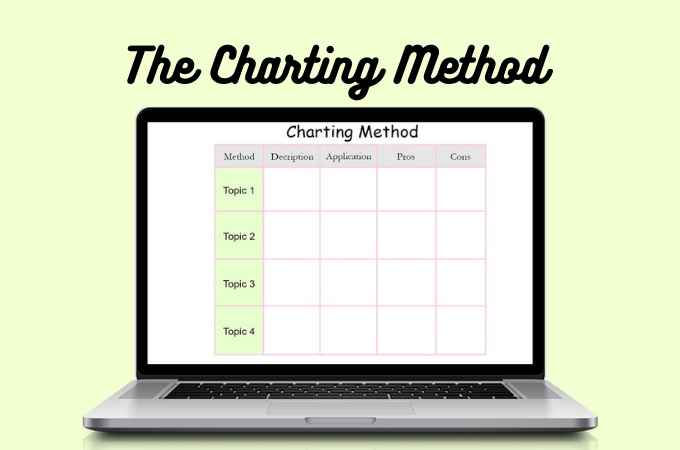
3. Mapping Method
Useful for visual learners, this method uses diagrams to represent information. AI-powered tools can convert text into mind maps or visual representations, enhancing your ability to grasp complex topics.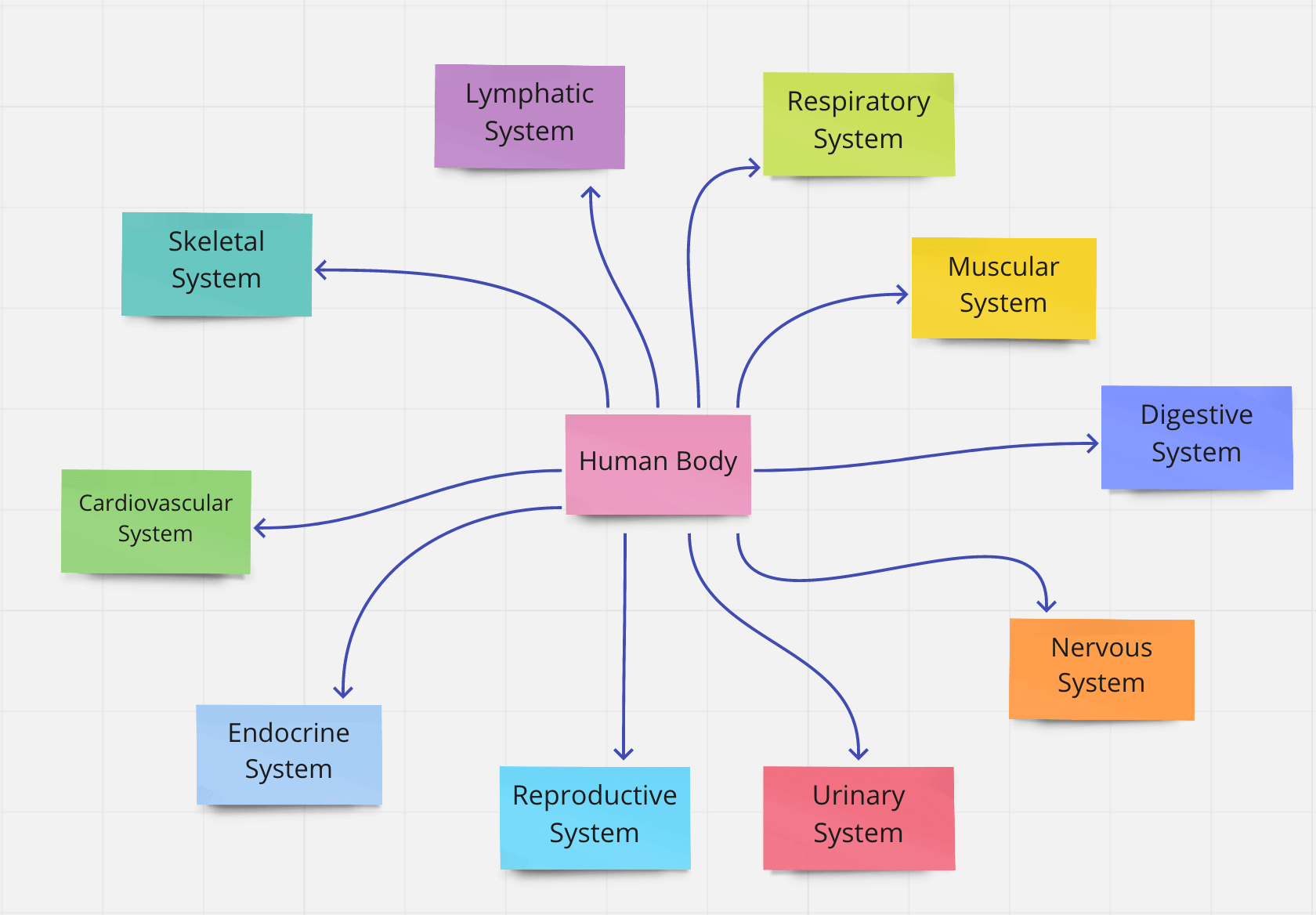
Utilizing Abbreviations and Color-Coding
Simplifying notes through abbreviations and visual organization can make your note-taking process more efficient:
1. Abbreviations for Notes
Using standard abbreviations can save time when jotting down information. AI tools can recognize commonly used abbreviations and expand them for clarity during post-processing.
2. Color-Coding Techniques
Highlighting important information using different colors helps in quickly identifying key points. Many AI note-taking tools allow you to customize color schemes and will automatically apply these based on the context of the notes.
Incorporating these strategies with the power of AI will not only streamline your note-taking process but also ensure that your notes are clear, organized, and easy to review.
The Future of Note-Taking with AI: Embrace ThetaWave AI's Early Access Program
ThetaWave AI is leading the way in transforming how we take notes. With features like grammar correction, sentiment analysis, and seamless integrations with various platforms, ThetaWave AI turns your audio, video, websites, or PDFs into beautifully formatted notes.
Why Choose ThetaWave AI?
1. Innovative ThetaGraph Construction Techniques
ThetaGraph offers innovative methods for organizing knowledge into visually engaging graphs. These graphs serve as a powerful tool to map out relationships between various elements, including:
- Knowledge: Capture essential information that supports your learning journey.
- Concepts: Explore and define broader themes that connect related ideas.
- Topics: Categorize information into digestible segments for easier understanding.
- Facts: Highlight specific data points or pieces of information that are critical to your subject matter.
Key Features of ThetaGraph Construction Techniques
- Visual Representation: By transforming data into graphical formats, it allows for a clearer understanding of complex relationships.
- Dynamic Linking: Create interconnected nodes that help illustrate how different concepts relate to one another, facilitating deeper comprehension.
- Customizable Layouts: Users can personalize the appearance and structure of their graphs, tailoring them to fit their unique study preferences.
- Interactive Elements: Some features may include clickable nodes or expandable sections, allowing you to delve deeper into specific areas without overwhelming your main graph.
Utilizing these techniques not only enhances the way you organize notes but also fosters a more intuitive approach to learning. With the help of ThetaGraph, you can visualize your knowledge landscape and identify gaps in understanding, making your study sessions more efficient and effective.
2. Seamless Integrations
ThetaWave AI integrates seamlessly with a variety of widely-used applications, ensuring that your workflow remains smooth and uninterrupted. Here’s how it enhances your productivity:
- Compatibility: Works with tools like Google Drive, Microsoft Office, Notion, and more, allowing you to import and export data easily.
- Streamlined Processes: By connecting with your existing platforms, you can manage tasks without switching between different applications. This results in:
- Time Savings: Spend less time navigating between tools and more time focusing on your content.
- Reduced Friction: Experience fewer interruptions in your workflow as data transfers and updates occur automatically.
"Integration is not just about connecting tools; it's about creating a fluid environment where ideas can thrive."
- Enhanced Collaboration: Collaborate effectively with team members by sharing notes and study materials directly within the integrated platforms. This feature includes:
- Real-Time Updates: Keep everyone on the same page with instant updates that reflect changes made by any team member.
- Centralized Resources: Access all relevant documents in one location, minimizing the risks of miscommunication or lost files.
By working effortlessly with these popular tools, ThetaWave AI empowers you to enhance your workflow while maintaining clarity and focus on your objectives.
3. Auto Study Material Generation
With ThetaWave AI, you can seamlessly create quizzes and flashcards tailored to your study materials. This feature enhances your learning experience through:
- Personalization: The AI analyzes your notes and highlights key concepts, generating quizzes that focus on the areas where you need the most practice.
- Varied Question Formats: Expect a mix of multiple-choice questions, true/false statements, and open-ended prompts. This variety helps reinforce knowledge retention in different ways.
- Instant Feedback: Receive immediate results on your quiz attempts, allowing you to identify strengths and weaknesses in real-time.
"Effective studying is not just about memorization; it’s about understanding and applying knowledge."
Benefits of Automated Quiz and Flashcard Generation
- Time Efficiency: Eliminate the manual process of creating study aids. Spend more time studying rather than preparing materials.
- Engagement: Interactive quizzes keep your mind engaged, making study sessions more enjoyable.
- Reinforcement of Learning: Regularly testing yourself with flashcards solidifies information in your long-term memory.
- Progress Tracking: Monitor your performance over time to see how much you've improved and adjust your study strategies accordingly.
By harnessing these capabilities, ThetaWave AI transforms traditional studying into a dynamic and effective process, empowering you to master subjects with confidence.
Experience the Future Today
Subscribing to ThetaWave AI's early access program allows you to experience these cutting-edge features firsthand. By joining, you gain a competitive edge, making your note-taking process in 2024 not just effortless but also highly efficient.
Ready to transform how you take notes? Subscribe to** ThetaWave AI's early access program** today and be part of the future of note-taking with AI.
FAQs (Frequently Asked Questions)
What are AI note-taking tools and how do they work?
AI note-taking tools leverage advanced technologies such as speech recognition algorithms and summarization tools to record, transcribe, and extract actionable insights from meetings. They enhance the note-taking process by providing accurate transcriptions and summarizations for better information retention.
How can I integrate AI note-taking tools with my existing platforms?
Most AI note-taking tools offer seamless integration with popular video conferencing platforms like Zoom, Google Meet, and Microsoft Teams. This allows for real-time note generation during meetings, enhancing collaboration and productivity.
What features should I look for in an AI note-taking tool?
Key features to consider include transcription accuracy, summarization capabilities, grammar correction, voice-to-text technology, sentiment analysis tools, and integration with task management systems. These features collectively improve the efficiency of your note-taking process.
What are some effective methods for taking notes using AI tools?
Effective methods include the Cornell method, charting method, and utilizing abbreviations along with color-coding techniques. These methodologies can be enhanced with AI support to simplify and organize notes more effectively.
How does sentiment analysis improve the note-taking experience?
Sentiment analysis helps gauge discussion dynamics by analyzing emotions and reactions during conversations. This contextual understanding can lead to improved comprehension of key points discussed in meetings.
What is ThetaWave AI and how does it contribute to the future of note-taking?
ThetaWave AI is at the forefront of revolutionizing the note-taking experience through its advanced features such as grammar correction, sentiment analysis, and seamless integrations. Subscribing to ThetaWave's early access program allows users to experience these benefits firsthand.
